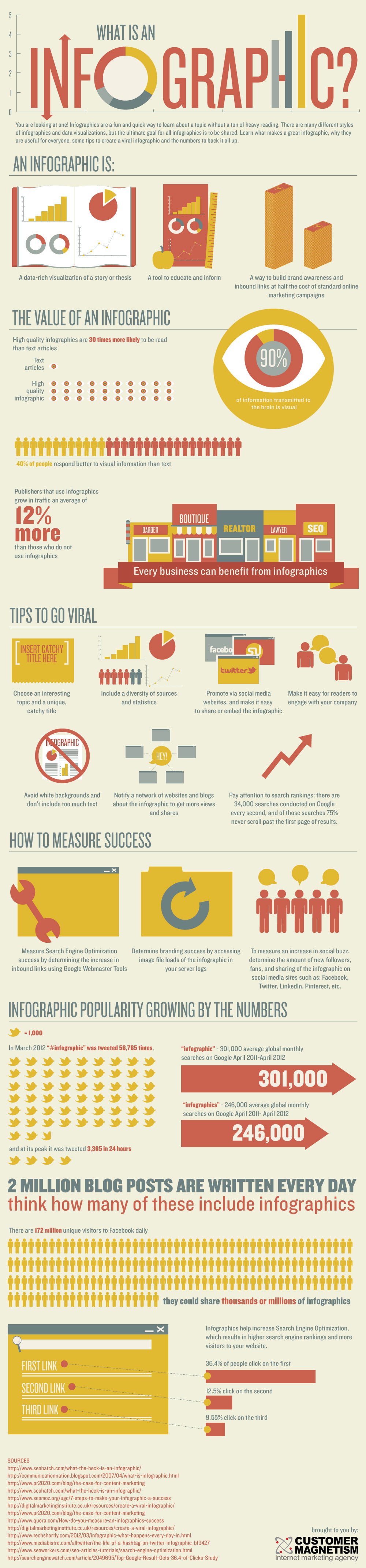Diversity Dimensions
What is accessibility?
One of the first steps in understanding how communicators can reach audiences of people with disabilities (PwDs) is to understand exactly what accessibility is and why it is so critical.
 “Accessibility is a measure of the extent to which a product or service can be used by a person with a disability as effectively as it can be used by a person without that disability,” according to the e-Accessibility Policy Toolkit for PwDs.
“Accessibility is a measure of the extent to which a product or service can be used by a person with a disability as effectively as it can be used by a person without that disability,” according to the e-Accessibility Policy Toolkit for PwDs.People often use the word in terms of physical access in areas such as transportation, public access and housing. With respect to information technology (IT), accessibility means enabling IT hardware, software, Web applications or websites so that more people can use them, either directly or with assistive technology.
Others use the term to specifically talk about Web accessibility. The World Wide Web Consortium, an international community that develops Web standards, says: “Web accessibility means that people with disabilities can perceive, understand, navigate, and interact with the Web, and that they can contribute to the Web.”
We include the aging population in this broader category of people who can benefit from technology created for PwDs because by 2025, this segment will grow to comprise 20 percent of the population in most industrialized nations, according to the World Health Organization. As people get older, they essentially join the PwD population through the acquisition of age-related disabilities, such as limited vision and reduced hearing.
The 4 Main Categories of Disabilities
To understand accessibility, you should be familiar with the four main categories of disabilities: visual, hearing, mobility and cognitive. Technology accommodations exist for each of these disabilities, but must be implemented for PwDs to eliminate or minimize the barriers to access.- People with visual disabilities are blind, have limited vision or have color-blindness.
- People with hearing disabilities are deaf or hard of hearing and require visual representations of auditory information, such as closed captioning or transcripts.
- People with mobility disabilities can have difficulty with movement and fine motor controls, limiting typing or mouse control. Alternate input capabilities, such as voice input, are often required.
- People with cognitive disabilities, such as dyslexia and short-term memory deficit, may have limited ability to perceive, recognize, understand, interpret or respond to information. Consistent design and simplified language are two helpful solutions.
Guidelines for Inclusion
Inclusive communications by definition don’t exclude anyone. To ensure that your communications are accessible and inclusive, follow these guidelines:- Use people-first language, such as, “people with disabilities” instead of “the handicapped or disabled.” (See the TCDD website for a full list of terms.)
- Do not use color to convey meaning. When content is presented by color alone, a person who is blind or color-blind will miss that information.
- Add alternative or “Alt” text for relevant images, charts and graphs.
- Use text links instead of URLs. Screen readers often have a links list function that shows all of the links.
- Provide sufficient contrast between background and text.
- Always use spell check.